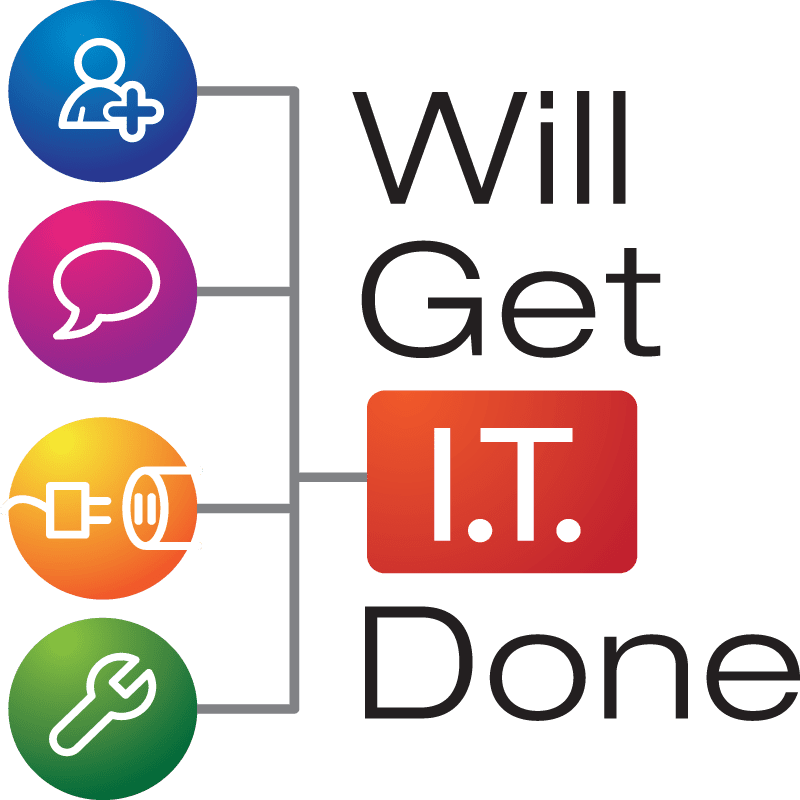The Evolution of Tech Support: Remote Computer Support
In today’s fast-paced world, our reliance on computers is more significant than ever before. From business operations to personal communication, computers have really become an integral part of our daily lives. However, with the increasing complexity of technology, computer issues and glitches have become commonplace. This is where remote computer support comes into play. It has truly revolutionized the way we address computer problems by allowing technicians to diagnose and fix issues from a distance. In this article, we will delve into the world of remote computer support, exploring its benefits, limitations, and the scenarios in which it proves to be a valuable solution.
The Basics of Remote Computer Support
Remote computer support is a technical service that enables IT professionals to access and control your computer from a distance, diagnose problems, and implement solutions without being physically present. This can be achieved through various software applications that grant technicians remote access to your computer. This method has gained immense popularity due to its convenience, cost-effectiveness, and efficiency.
Benefits of Remote Computer Support
- **Convenience:** Remote computer support offers unparalleled convenience. It eliminates the need for users to travel or wait for a technician to arrive. Instead, assistance is just a few clicks away. This is particularly advantageous for businesses, where downtime can lead to substantial financial losses.
- **Cost-Efficiency:** Traditional on-site technical support can be costly. In contrast, remote support eliminates travel expenses and reduces the need for physical infrastructure, resulting in substantial cost savings for both individuals and businesses.
- **Efficiency:** Remote technicians can access and diagnose issues swiftly, often in real-time. This ensures faster issue resolution, reducing downtime and productivity loss. Additionally, remote support technicians can handle a higher volume of requests, further enhancing efficiency.
- **Security:** Reputable remote support services employ robust security measures, ensuring the safety of your data during remote access. This includes encryption and multi-factor authentication, making it as secure as possible.
- **Global Reach:** Remote computer support transcends geographical boundaries. Users can connect with technicians from around the world, gaining access to a wider pool of expertise.
Limitations of Remote Computer Support
While remote computer support is highly advantageous, it is not without its limitations:
- **Internet Connectivity:** Remote support heavily relies on a stable internet connection. If the user or technician has a poor or unreliable connection, the process can become frustrating and less effective.
- **Hardware Issues:** Some issues may require physical attention, such as replacing hardware components. Remote support cannot address these issues and might necessitate on-site assistance.
- **Complexity:** Highly complex issues may be challenging to diagnose and fix remotely. In such cases, on-site technicians may be required to investigate and resolve the problem effectively.
Situations Where Remote Support Excels
- **Software Troubleshooting:** Most software-related problems can be resolved remotely, including issues with operating systems, applications, and software configurations.
- **Virus and Malware Removal:** Remote support is highly effective in identifying and eliminating malware and viruses from your computer.
- **Updates and Upgrades:** Technicians can remotely assist in installing updates, patches, and software upgrades, ensuring that your system remains up to date and secure.
- **Configuration and Optimization:** Remote support is ideal for configuring software, optimizing system performance, and addressing minor hardware compatibility issues.
- **Training and Education:** Users can also receive remote training and guidance, making it an excellent tool for learning new software or troubleshooting procedures.
Remote computer support is a game-changer in the world of IT assistance. Its numerous benefits, including convenience, cost-efficiency, efficiency, security, and global reach, make it a valuable option for users and businesses alike. However, it’s essential to be aware of its limitations, such as the need for a stable internet connection and the inability to address complex hardware issues. In scenarios where remote support excels, it offers a fast and effective solution, ensuring that your digital world remains functional and hassle-free. As technology continues to advance, the concept of remote computer support is likely to play an increasingly vital role in our lives.
Author Bio:
Jonathan Snide is a seasoned IT professional with a passion for cybersecurity. With several years of experience in the industry and a Bachelor of Science degree in Information Systems Technology, Jonathan has developed a deep understanding of computers and the intricacies of keeping data safe in the digital world.