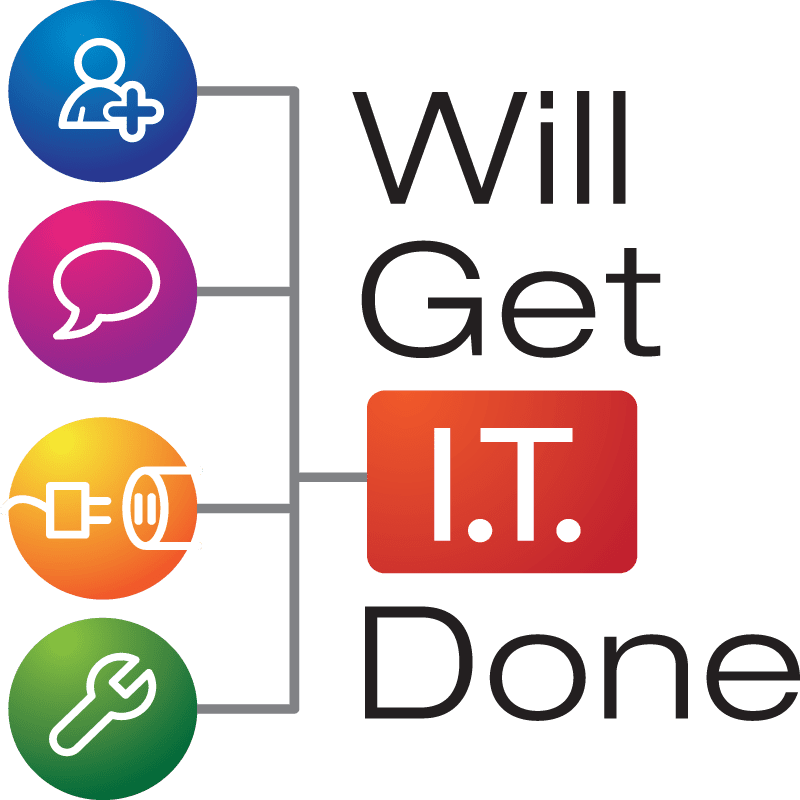Demystifying the Blue Screen of Death (BSOD)
The Blue Screen of Death (BSOD) is a dreaded sight for any computer user, signaling a critical system error that forces the system to crash and display a blue screen with cryptic error messages. In this article, we’ll delve into the reasons behind the infamous BSOD errors, explore how to interpret the error codes, and provide troubleshooting steps for users to identify and resolve these issues. Additionally, we’ll discuss when it’s time to seek professional help, highlighting the expertise of the professionals at Will Get I.T. Done.
Understanding BSOD Errors:
The BSOD, also known as a Stop Error, occurs when Windows encounters a critical system error that it cannot recover from, leading to a system crash. These errors can result from a variety of issues, including hardware malfunctions, incompatible drivers, corrupted system files, and software conflicts.
Error Codes Decoded:
When faced with a BSOD, the error message contains a STOP code, a hexadecimal number that provides valuable information about the nature of the error. Understanding these error codes is crucial for effective troubleshooting. Common error codes include “IRQL_NOT_LESS_OR_EQUAL,” “KERNEL_SECURITY_CHECK_FAILURE,” and “PAGE_FAULT_IN_NONPAGED_AREA.”
Interpreting the STOP code involves breaking down its components. For instance, “0x000000D1” translates to a DRIVER_IRQL_NOT_LESS_OR_EQUAL error, indicating an issue with a device driver. By researching the specific STOP code, users can gain insights into the root cause of the problem.
Troubleshooting Steps:
Check Recently Installed Software/Drivers:
Begin by identifying any recent software installations or driver updates. Incompatibilities or conflicts between newly installed programs can trigger BSOD errors. Rollback or uninstall recently added software to see if the issue persists.
Run System File Checker (SFC) and Disk Check:
Windows provides built-in tools like SFC and CHKDSK to scan and repair system files and disk errors. Open Command Prompt as an administrator and run “sfc /scannow” and “chkdsk /f” to address potential file and disk issues.
Update Drivers and Windows:
Ensure that all device drivers are up-to-date, especially graphics and chipset drivers. Additionally, keep Windows updated with the latest patches and security updates.
Hardware Checks:
Perform hardware checks, including memory and hard drive diagnostics. Faulty RAM or a failing hard drive can contribute to BSOD errors. Windows Memory Diagnostic and manufacturer-specific diagnostic tools can help identify hardware issues.
System Restore:
If the issue started after a significant change, using System Restore to revert the system to a previous state can be effective. This can undo changes without affecting personal files.
When to Seek Professional Help:
Despite these troubleshooting steps, some BSOD errors may persist, indicating more complex issues. If users find themselves stuck in a cycle of recurring BSODs or if the error seems beyond their expertise, it’s time to bring in professionals. Will Get I.T. Done offers a team of skilled technicians experienced in diagnosing and resolving intricate system issues. Their expertise extends to both hardware and software, ensuring a comprehensive solution to BSOD problems.
The Blue Screen of Death may be daunting, but with a clear understanding of its origins, the ability to interpret error codes, and a systematic approach to troubleshooting, users can often resolve BSOD issues on their own. When the complexities of these errors prove too challenging, the professionals at Will Get I.T. Done stand ready to provide expert assistance, ensuring a swift and effective resolution to any persistent system issues. Remember, with the right knowledge and support, conquering the Blue Screen of Death is within reach for every computer user.
Author Bio:
Jonathan Snide is a seasoned IT professional with a passion for cybersecurity. With several years of experience in the industry and a Bachelor of Science degree in Information Systems Technology, Jonathan has developed a deep understanding of computers and the intricacies of keeping data safe in the digital world.