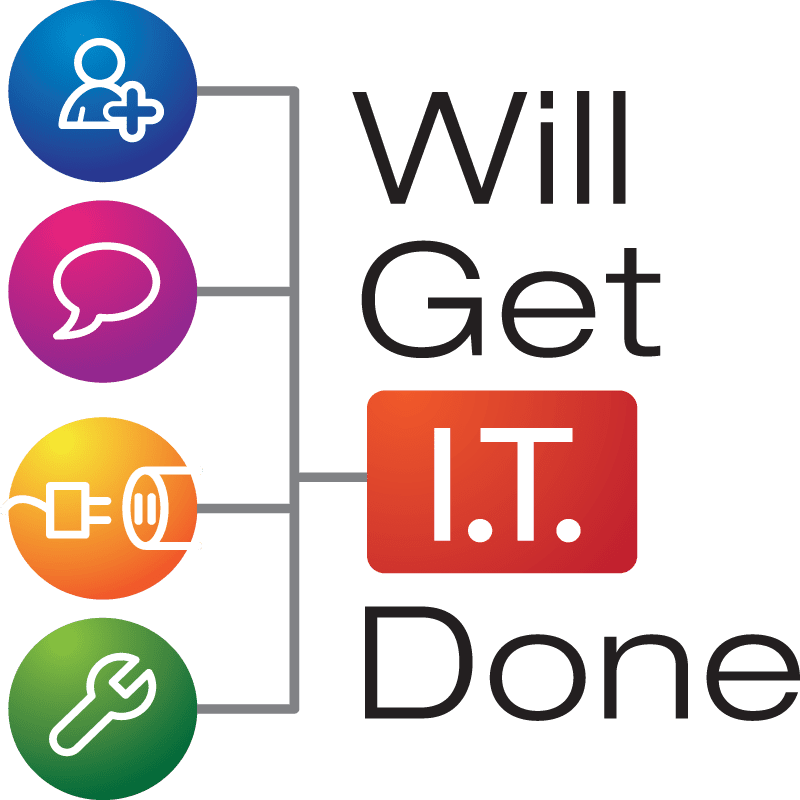- 1. Internal Cleaning
- 2. Updating Drivers
- 3. Scheduling Regular System Scans
- 4. Knowing When to Seek Professional Assistance
Preventative Maintenance Tips
In this article, we’ll explore the significance of preventative maintenance for computers, shedding light on practices that can help users avoid common problems and keep their systems running smoothly.
Understanding the Need for Preventative Maintenance:
Many computer users adopt a reactive approach to technical issues, addressing problems only when they become apparent. However, preventative maintenance is all about staying one step ahead of potential problems, ensuring that your computer operates efficiently and experiences fewer disruptions.
- Internal Cleaning:
One often overlooked aspect of preventative maintenance is cleaning the internal components of your computer. Over time, dust and debris can accumulate inside the computer case, obstructing airflow and causing components to overheat. Regularly cleaning the internal components, including fans, heat sinks, and the power supply unit, can prevent these issues. A can of compressed air is a simple yet effective tool for removing dust without causing damage.
- Updating Drivers:
Drivers are crucial software components that enable communication between your computer’s hardware and operating system. Outdated or incompatible drivers can lead to performance issues, system crashes, and even security vulnerabilities. Regularly updating drivers ensures that your computer’s components work harmoniously, optimizing overall performance. Most hardware manufacturers provide regular driver updates on their websites, making it easy for users to stay current.
- Scheduling Regular System Scans:
Malware and viruses can wreak havoc on a computer, compromising data and slowing down performance. To safeguard your system, it’s essential to schedule regular antivirus and anti-malware scans. Many security software programs allow users to set up automatic scans, providing real-time protection against potential threats. This proactive approach significantly reduces the risk of falling victim to malicious attacks.
Knowing When to Seek Professional Assistance:
While preventative maintenance measures can address many common issues, there may come a time when professional assistance is necessary. Will Get I.T. Done is a service that specializes in providing expert technical support and assistance. If you notice persistent performance issues, unusual error messages, or if your computer becomes unresponsive despite regular maintenance efforts, it’s advisable to seek professional help. Professional technicians can diagnose and resolve complex issues, ensuring that your computer operates at its optimal level.
In conclusion, preventative maintenance is the key to unlocking the full potential of your computer. By adopting simple practices such as internal cleaning, driver updates, and regular system scans, users can mitigate the risk of common problems and enjoy a smoother computing experience. When faced with more complex issues, professional assistance from services like Will Get I.T. Done ensures that your computer receives the care and attention it deserves, allowing you to navigate the digital landscape with confidence. Remember, a well-maintained computer is not only a more reliable tool but also a gateway to a more seamless and enjoyable user experience.
Author Bio:
Jonathan Snide is a seasoned IT professional with a passion for cybersecurity. With several years of experience in the industry and a Bachelor of Science degree in Information Systems Technology, Jonathan has developed a deep understanding of computers and the intricacies of keeping data safe in the digital world.